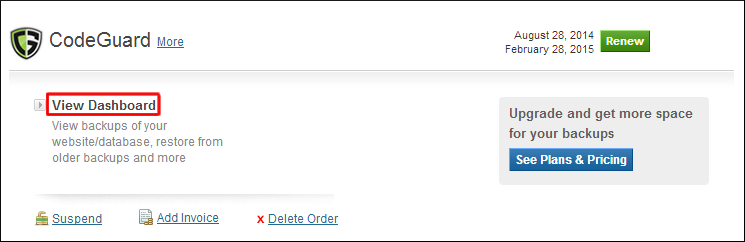From the CodeGuard dashboard, you can access and manage your CodeGuard account (view backups of your website/database, restore from older backups, etc.). You can access the CodeGuard dashboard as explained below:
Search Knowledge Base Articles
Accessing your CodeGuard Order
Did you find this article useful?
Related Articles
-
CodeGuard Getting Started Guide
Adding a website to your CodeGuard account Adding a database to your CodeGuard account View ba... -
CodeGuard FAQs
Listed below are some Frequently Asked Questions for CodeGuard. What is CodeGuard? CodeGuard is a se... -
CodeGuard Plan Details
The various CodeGuard Plans offered by Al Shahba Technology FZCO and their specifications are listed... -
CodeGuard Setup Guide
As a Reseller, you need to set up the following from within your Reseller Control Panel in ord...